Creating Video Ads With Adobe Spark
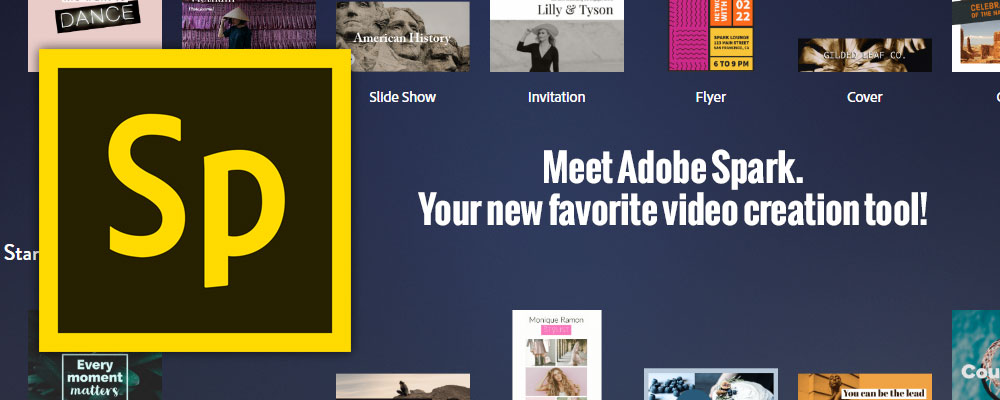
Video advertising on social media is becoming more and more popular. It’s a great way to get a message across as people scroll through their feeds. The more engaging you can make your content the more likely someone will pause and watch your video, and maybe click a link to your website. Dance, being a visual art is a great candidate for video advertising.
Creating video content has always been a bit of a challenge, particularly if you do not have a graphics or video production background.As someone with a multimedia degree I have always dabbled with video. I am always on the lookout for tools to use that will make my design process easier. I have always been a fan of most Adobe products. I use them for everything from my websites, to designing my flyers, creating my business cards, and everything in between. They are the industry standard when it comes to graphics, design, and video. Which is why I am glad to share one of their latest offerings, Adobe Spark.
Adobe Spark was released a couple of years ago and I have used it a few times to create videos for my social media accounts. It’s one of the most comprehensive free tools I have seen out there. In my opinion, it’s better than Ripl, a popular mobile app. You may have noticed I said it was FREE. That’s right! Adobe products while being industry standard have always been pricey for some. So it was great to see this being offered to the public. There are of course some restrictions with the free version, but most of the functionality if available.
If you want to own upgrade they have paid tiers starting at $9.99/mo and going up to $19.99/mo. If you don’t have training in graphics and you’re looking to make videos this is worth every penny in my opinion.
Perhaps even better? Since they released the program in 2016 they have added way more functionality. You can now create more than just videos for your social media accounts. Here is just a short list of things that Adobe Spark can help you create in a matter of minutes.
- Videos for specific social media platforms
- Facebook Cover Photo
- Instagram stories (vertical)
- Static graphics
- Flyers
- Invitations
- Photo collages
- And that’s just the start…
It’s at least worth signing up for and poking around. Create a test video and see if you like it. Want to get started? CLICK HERE
There are some tutorials available from Adobe once you login for the first time. They are short and to the point and should help you get started. However, I found a much more in depth tutorial and I have included it below. In the video to get into more of the marketing techniques of how to create an engaging video. The tutorial is designed for beginners. It’s an hour long, so grab a cup of coffee, a pen and paper, and take notes along the way. Enjoy! 🙂





